Automate Your Article Posting Task on WordPress Websites
By Jobnearn Tutorials | March 5, 2019
Managing blogs is an arduous task and bloggers face difficulties like creating new content as per audience regularly, marketing of existing and new articles, getting their page ranked, etc. Uploading articles, formatting them and placing images on a WordPress post is a time consuming task and that usually gets outsourced to other members who take care of just uploading them. This uploading task can now be done with a few clicks. Does that sound interesting? Read on then.
How about you just need to select your word file, select the required images as per the subheadings present in the article, provide your credentials and let the program do the work? Yes that’s right! This program provides a user friendly graphical user interface to let the user select the file and fill the required fields in the form and click upload. That’s all.
Let’s see an example how it works-
- Open the executable(.exe file) and you will see a window similar to below-
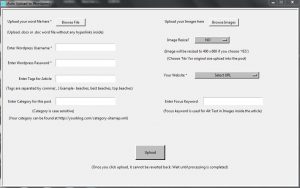
Click here to see full size of the above image
- Fill in all mandatory fields. It is recommended that all fields must be filled.
- Browse a word file either .doc or .docx which is the main content.
- Browse the required images. Images must have the same name as subtitles included in the article. Images can be .jpg or .png.
- Provide other fields like username, password, if you want the images to be resized, category where the article is to be posted, wordpress tags for the article and your focus keyword.
- It is mandatory that you check your username and password by logging into your WordPress admin section properly before trying to upload article through this program. The user should have at least author privilege on the website.
- As you can see from the below screenshot, we have a word document and some images. The images have been named exactly as per the subheadings included in the article. In this instance, it is the name of the places.

Click here to see full size of the above image
- Do not keep the word file or any of the images open during the upload process.
- Since the images are of different size, we will use image resize option as yes so it looks symmetrical in the blog post.
- You will be able to see your website list in the dropdown which is configured as per user’s requirement and their blogs. In this example, we will be posting the article to http://worlds-exotic-beaches.com .
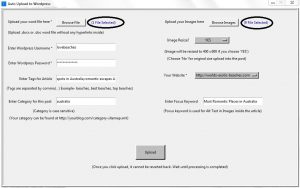
Click here to see full size of the above image
- Once all the details are filled in, click on upload and let the program do its work.

Click here to see full size of the above image
- As you can see in the below screenshot, a message pops up with the status of upload. Since there were 9 images to be uploaded to WordPress and placed to their subheadings, the total time taken is 189 seconds. If there are less to no images, the total time taken is between 15-30 seconds.
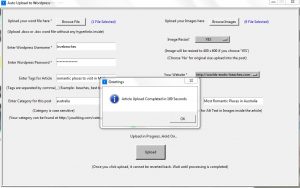
Click here to see full size of the above image
- Now only thing the owner needs to do is to edit the article, and provide a focus keyword and meta-description in the blog posted recently.
Let’s check Australia section in the website to see how the new article looks.

Click here to see full size of the above image
Ok, so the article looks as we wanted the program to post. It has placed the images under the right subtitle(place name).
Here is the final url of the article we posted in this example-
http://worlds-exotic-beaches.com/australia/most-romantic-places-in-australia
Looks interesting? Send an email to info@jobnearn.com for your automation requirement or if you need this software configured for your websites.
article upload to wordpress automaticallyautomate wordpress article postingsoftware for wordpress automation


1 thought on “Automate Your Article Posting Task on WordPress Websites”
https://www.nativesnewsonline.com/5-types-of-expensive-gemstones-found-in-london/
https://www.articlering.com/5-reasons-why-jewellers-in-hatton-garden-are-popular-in-uk/
https://www.joinarticles.com/5-things-every-independent-woman-must-have-before-turning-30/
https://www.vipposts.com/changes-in-shopping-trend-in-last-5-years/
https://www.trendposting.com/5-features-of-lab-grown-diamonds-that-make-them-unique/